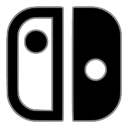Can you imagine how frustrating it is when you’re unable to stream your favorite shows or play games with your buddies at your favorite spot in the house? For a whole year, I did these online activities in my parents’ room.
Unfortunately, my room had Wi-Fi dead zones, which meant that it did not receive the strong connectivity that the rest of my house did. And, moving into another room wasn’t a considerable option, so I needed to fix these dead zones.
Honestly, it was a little complex to get rid of dead zones, and since I had so little information, it was time-consuming as well. Nevertheless, I now enjoy blazing-fast internet speeds in my room. Here, I’ll explain everything about Wi-Fi dead zones.
So, shall I start by explaining what Wi-Fi dead zones are and how you can identify them?
What Is a Wi-Fi Dead Zone and How Can You Identify It?
A Wi-Fi dead zone is a spot in your house that receives very little or no internet connectivity at all. It happens when internet signals emitted by the router face difficulty in reaching those locations, and hence, create a dead zone.
For instance, my room received very weak internet signals, and it was a major reason why I couldn’t perform bandwidth-heavy tasks like streaming or playing online games. On the other hand, I could easily send emails or communicate with others on the same network.
Now, there are two ways to identify dead zones around your house. A manual way to identify dead zones is by walking around your house. Spots where internet signals get weaker or disconnect are probably dead zones.
However, you can also use apps and software that can efficiently pinpoint dead zones around your house.
What Causes Wi-Fi Dead Zones?
In wireless connections, a router receives internet signals from a modem and transmits them to connected devices via radio waves. Now, when these internet signals travel, their path can be obstructed by heavy objects like furniture or thick walls.
Additionally, electronic devices such as security cameras, baby monitors, refrigerators, and microwave ovens emit radio waves. These waves can create interference for internet signals and disrupt their movement.
How to Fix Wi-Fi Dead Zones?
There are several ways to fix dead zones, which I’ll discuss in this segment.
Upgrade Your Router
It is one of the quickest ways to get rid of dead zones. As routers get old, they can malfunction, or their ability to cover more area decreases. Also, old routers may distribute weaker internet signals to connected devices.
Typically, a router’s life span ranges from 3 to 5 years. And, if you haven’t changed it in ages, now is the time to bring in a new router, ideally a Wi-Fi 7 one.
A Wi-Fi 7 router can be expensive, but it’s worth every penny, as it can effectively eliminate dead zones around your house. In my case, I got one after switching to a new ISP.
I was on a hunt for a more reliable internet connection and found Spectrum. Upon further research, I found that they offered a Wi-Fi 7 router with one of their high-tier Spectrum Internet deals. It was a no-brainer, and honestly speaking, this advanced router helped eliminate most of the dead zones around my house.
Optimize Your Router
It’s fine if you don’t want to upgrade your router, but then, it’s important to keep your existing one up-to-date. Like most smart devices, routers receive frequent firmware updates. These updates contain vital security patches, bug fixes, and new features that are necessary for its efficient working.
Having said that, the good news here is that on most routers, updates are installed automatically. However, if that’s not the case with your router, then you might need to manually check for them via your router’s app and install them as soon as there’s one.
Also, changing your router’s position can significantly help in covering the dead zones. It’s best if you place your router in a central and elevated position, away from thick walls and electronic devices in your house. It will help in better coverage and better signal strength, for sure.
Install Wi-Fi Mesh
Another way to get rid of dead zones is by installing Wi-Fi mesh nodes around your house. These small nodes can amplify your router’s signal strength and help it cover areas that receive minimal connectivity.
Frequently Asked Questions
Can nearby Wi-Fi connections create dead zones?
Yes, nearby connections can create interference for internet signals and reduce their coverage strength.
Do 2.4GHz Wi-Fi frequency bands have more coverage?
Yes, 2.4GHz frequency bands offer better coverage, but they are slower compared to 5GHz frequency bands.